Define Default Text In TinyMCE:
The problem.
Many bloggers almost always use the same layout for their blog posts. Posts on my own blog WpRecipes.com are always displayed the same way: some text, some code and then some more text.
What about saving time by forcing tinyMCE (WordPress’ visual editor) to display default text?
The solution.
Once again, hooks are the solution. Just open your functions.php file, paste the code and let the hooks work their magic!
<?php
add_filter('default_content', 'my_editor_content');
function my_editor_content( $content ) {
$content = "If you enjoyed this post, make sure to subscribe to my rss feed.";
return $content;
}
?>Code explanation.
This code is powerful, and yet the method is so simple. Just create a function that returns the desired text (in this example, we have defined some simple text that asks readers to subscribe to the blog’s RSS feed), and hook the function to WordPress’ default_content() function. That’s it.
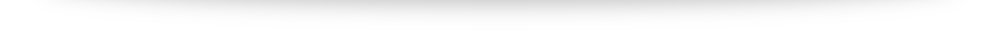
No Comments