Remove Your WordPress Version Number!:
The problem
As you may know, WordPress automatically displays the version you are using in the head of your blog files. This is pretty harmless if your blog is always up to date with the latest version (which is certainly what you should be doing anyway). But if for some reason your blog isn’t up to date, WordPress still displays it, and hackers will learn this vital piece of information.
The solution
Paste the following line of code in the functions.php file of your theme. Save it, refresh your blog, and voila: no more WordPress version number in the header.
remove_action('wp_head', 'wp_generator');Code explanation
To execute certain actions, WordPress uses a mechanism called “hooks,” which allow you to hook one function to another. The wp_generator function, which displays the WordPress version, is hooked. We can remove this hook and prevent it from executing by using the remove_action() function.
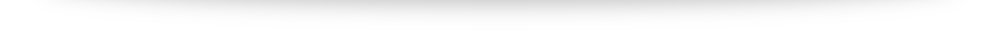
No Comments