The problem
As a WordPress user, you probably know how important the wp-config.php file is. This file contains all of the information required to access your precious database: username, password, server name and so on. Protecting the wp-config.php file is critical, so how about exploiting the power of Apache to this end?
The solution
The .htaccess file is located at the root your WordPress installation. After creating a back-up of it (it’s such a critical file that we should always have a safe copy), open it up, and paste the following code:
<files wp-config.php>
order allow,deny
deny from all
</files>Code explanation
.htaccess files are powerful and one of the best tools to prevent unwanted access to your files. In this code, we have simply created a rule that prevents any access to the wp-admin.php file, thus ensuring that no evil bots can access it.
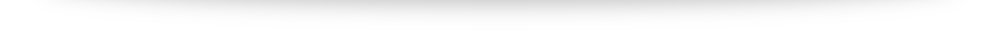
No Comments