Fight Back Against Content Scrapers:
The problem
If your blog is the least bit known, people will no doubt try to use your content on their own websites without your consent. One of the biggest problems is hot-linking to your images, which saps your server’s bandwidth.
The solution
To protect your website against hot-linking and content scrapers, simply paste the following code in your .htaccess file. As always, don’t forget to back up when modifying the .htaccess file.
RewriteEngine On
#Replace ?mysite\.com/ with your blog url
RewriteCond %{HTTP_REFERER} !^http://(.+\.)?mysite\.com/ [NC]
RewriteCond %{HTTP_REFERER} !^$
#Replace /images/nohotlink.jpg with your "don't hotlink" image url
RewriteRule .*\.(jpe?g|gif|bmp|png)$ /images/nohotlink.jpg [L]Once you’ve saved the file, only your website will be able to link to your images, or, to be more correct, no one would link to your images, because it would be way too complicated and time-consuming. Other websites will automatically display the nohotlink.jpg image. Note that you can also specify a non-existent image, so websites that try to hot-link to you would display a blank space.
Code explanation
With this code, the first thing we’ve done is check the referrer to see that it matches our blog’s URL and it is not empty. If it doesn’t, and the file has a JPG, GIF, BMP or PNG extension, then the nohotlink image is displayed instead.
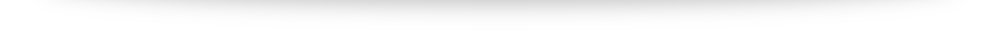
No Comments