Create a “Send to Twitter” Button:
The problem. Are you on Twitter? If so, we’re sure you know how good this service is for sharing what you find interesting online with your friends. So, why not give your readers a chance to directly send your posts’ URLs to Twitter and bring you some more visitors?
The solution. This hack is very simple to achieve. The only thing you have to do is to create a link to Twitter with a status parameter. Because we’re using a WordPress blog, we’ll use the function the_permalink() to get the page URL:
<a href="http://twitter.com/home?status=Currently reading <?php the_permalink(); ?>" title="Click to send this page to Twitter!" target="_blank">Share on Twitter</a>
Pretty easy, isn’t it? But pretty useful too, in our opinion.
Create A “Send To Facebook” Button:
The problem. In the first hack, we noted that Twitter can bring a lot traffic to your blog. Another website that can boost your traffic stats easily is Facebook. In this hack, let’s see how we can create a “Send to Facebook” button for your WordPress blog.
The solution.
- Open the single.php file in your theme.
- Paste the following code in the loop:
<a href="http://www.facebook.com/sharer.php?u=<?php the_permalink();?>&t=<?php the_title(); ?>" target="blank">Share on Facebook</a> - Alternatively, you could use the getTinyUrl() function to send a short URL to Facebook:
<?php $turl = getTinyUrl(get_permalink($post->ID)); ?> <a href="http://www.facebook.com/sharer.php?u=<?php echo $turl;?>&t=<?php the_title(); ?>" target="blank">Share on Facebook</a> - That’s all. Your readers will now be able to share your blog post on Facebook with their friends!
Code explanation. This useful hack is very easy to understand: the only thing we do here is retrieve the post’s permalink and title and send them as parameters to http://www.facebook.com/sharer.php.
In the alternative method, we used the getTinyUrl() function (created in the previous hack) to send a short URL instead of the post’s permalink.
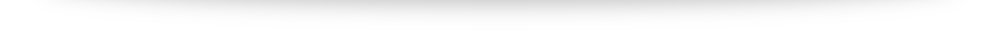
No Comments