Change The Default “Admin” Username:
The problem
Brute force is one of the easiest ways to break a password. The method is simple: try as many different passwords as possible until the right one is found. Users of the brute force method use dictionaries, which give them a lot of password combinations.
But knowing your username certainly makes it easier for them to guess the right combination. This is why you should always change the default “admin” username to something harder to guess.
Note that WordPress 3.0 let you choose your desired username by default. Therefore, this tip is still usefull if you still use the old “admin” account from older WordPress versions.
The solution
If you haven’t changed the “admin” username yet, simply run the following SQL query to your database to change it for good. Don’t forget to specify your desired username.
UPDATE wp_users SET user_login = 'Your New Username' WHERE user_login = 'Admin';Code explanation
Usernames are stored in the database. To change one, a simple UPDATE query is enough. Note that this query will not transfer posts written by “admin” to your new username; the source post below shows you how to easily do that.
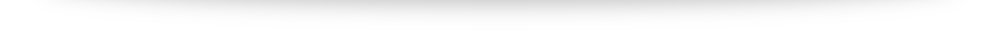
No Comments