Create A Plug-In To Protect Your Blog From Malicious URL Requests:
The problem
Hackers and evil-doers often use malicious queries to find and attack a blog’s weak spots. WordPress has good default protection, but enhancing it is possible.
The solution
Paste the following code in a text file, and save it as blockbadqueries.php. Once you’ve done that, upload it to your wp-content/plugins directory and activate it as you would any other plug-in. Now your blog is protected against malicious queries.
<?php
/*
Plugin Name: Block Bad Queries
Plugin URI: http://perishablepress.com/press/2009/12/22/protect-wordpress-against-malicious-url-requests/
Description: Protect WordPress Against Malicious URL Requests
Author URI: http://perishablepress.com/
Author: Perishable Press
Version: 1.0
*/
global $user_ID;
if($user_ID) {
if(!current_user_can('level_10')) {
if (strlen($_SERVER['REQUEST_URI']) > 255 ||
strpos($_SERVER['REQUEST_URI'], "eval(") ||
strpos($_SERVER['REQUEST_URI'], "CONCAT") ||
strpos($_SERVER['REQUEST_URI'], "UNION+SELECT") ||
strpos($_SERVER['REQUEST_URI'], "base64")) {
@header("HTTP/1.1 414 Request-URI Too Long");
@header("Status: 414 Request-URI Too Long");
@header("Connection: Close");
@exit;
}
}
}
?>Code explanation
What this code does is pretty simple. It checks for excessively long request strings (more than 255 characters) and for the presence of either the eval or base64 PHP functions in the URI. If one of these conditions is met, then the plug-in sends a 414 error to the client’s browser.
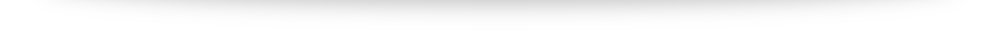
No Comments